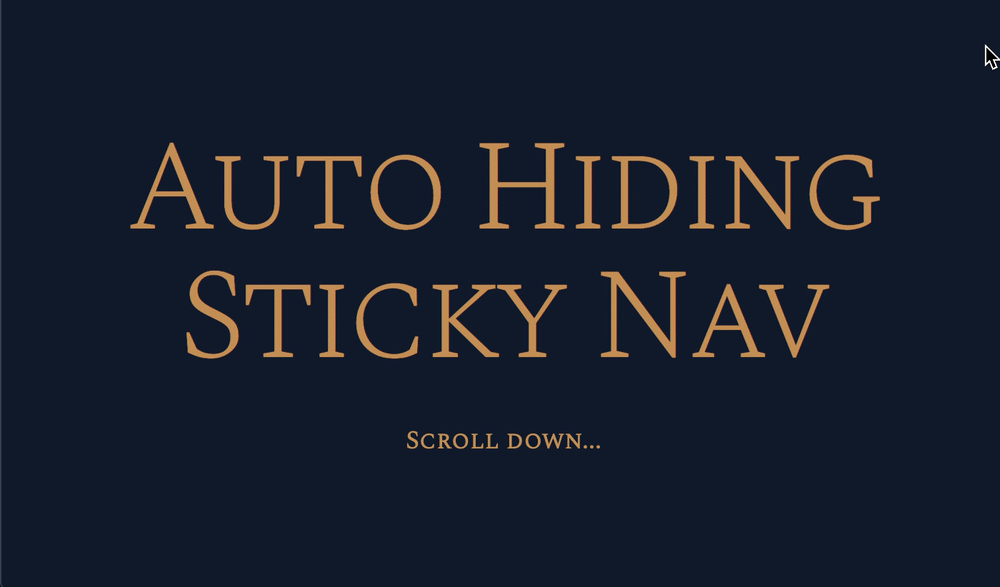🛠️ Auto-hiding Sticky-nav: HTML and CSS
Hey ,
I'm thrilled to help you learn JavaScript. Unfortunately, you've landed on a page where you cannot access with your current purchase.
Please upgrade (use this link) access this content.
I'm super eager to help you learn more!
🛠️ Auto-hiding Sticky-nav: HTML and CSS
First of all, we’re going to build a navigation menu that sticks at the top of a screen. This can be done with pure HTML and CSS.
The trick is to use position: sticky.
<nav> ... </nav>
nav {
position: sticky;
top: 0;
}
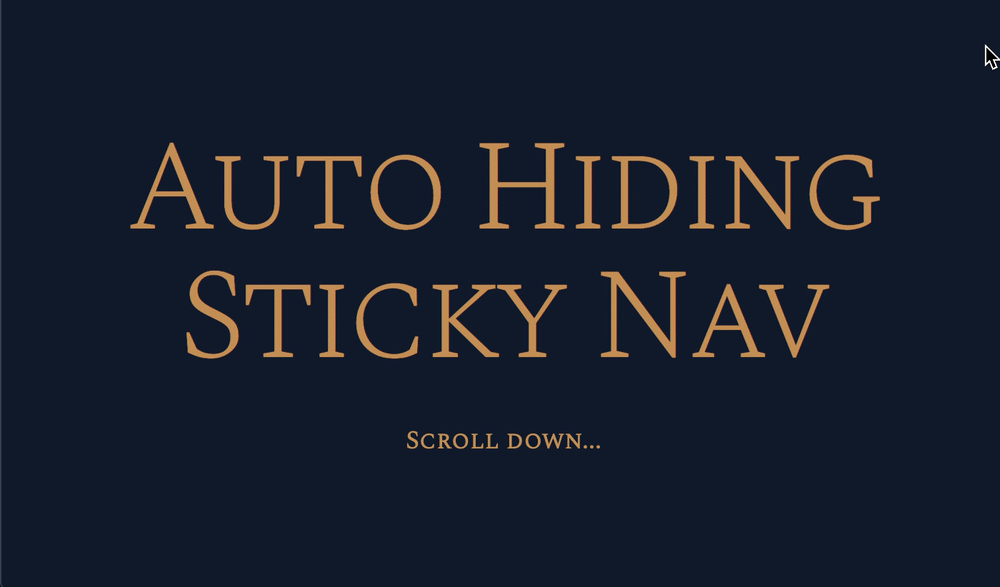
More about position sticky
position: sticky lets an element behave as position: static until you scroll the browser to a certain point.
At that point, it becomes position: fixed.
The sticky element must be a direct descendant of the scrollable element. In this case, this means <nav> must be a direct child of <body>.
<body>
<nav> ... </nav>
</body>
You’ll learn how to show and hide when scrolling in the next lesson.